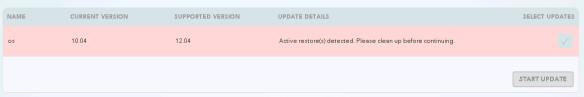I’ve been going through the process to upgrade our Datto fleet to 12.04 recently. The process is straightforward, though we’ve hit some bumps in the road. One particular issue has come up several times in the web UI during the restore process:
“Active restore(s) detected. Please clean up before continuing.”
Checking the restore tab, you’d see that there aren’t any active restores in the web UI, so there isn’t anything to clean up:
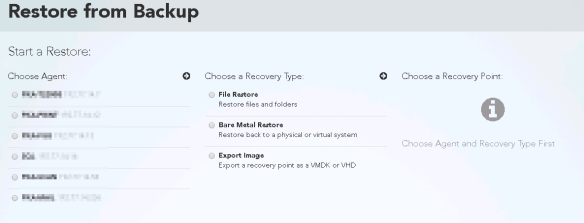 If you see this, it means that a restore didn’t dismount properly, even though it’s not present in the web UI anymore. To check, connect to the console (either via SSH or VNC), su to root and execute the following:
If you see this, it means that a restore didn’t dismount properly, even though it’s not present in the web UI anymore. To check, connect to the console (either via SSH or VNC), su to root and execute the following:
zfs mount
This will show you a list similar to the following. [Note: I’m sorry that this is so obfuscated]
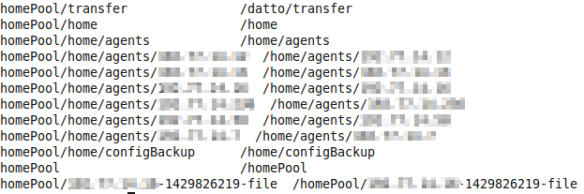 All of the lines that start with homePool/home/agents/ and show the mount point as somewhere under /home/agents are normal. Those are the mount points for individual agents and would exist under any circumstances.
All of the lines that start with homePool/home/agents/ and show the mount point as somewhere under /home/agents are normal. Those are the mount points for individual agents and would exist under any circumstances.
The last item, the one ending in -file is what causes the issue. That’s a zfs clone created when you run a restore from the UI. It may not always get removed correctly.
To fix this issue, destroy the clone with zfs destroy and the name of the clone. Note: This destroys the clone and not the actual snapshot (although that may get purged by retention later on). As an example, consider that that agent’s IP was 192.168.1.5. The command would be:
zfs destroy homePool/192.168.1.5-1429826219-file
One completed, zfs mount should just show the agents and your upgrade will proceed normally.